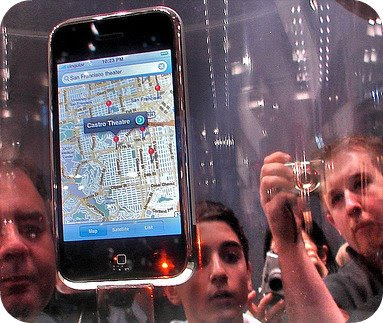
It's easy to say that one of the best aspects of the Apple iPhone is the fact that you can personalize your iPhone based on your own personality. True customization of applications is one of the greatest reasons why so many individuals are flocking to the iPhone. However, it is with the near daily introductions of new applications that makes the iPhone so amazing. If you are known for getting your point across, and not being afraid to say what is on your mind, than you will love the Marq application for the iPhone.
This application is low-tech, however, it promises to get your message across to anyone you want to. The reason why this application is called Marq is because it simulates a marquee-style. How this application works is by you typing in any message that you want, and then it is displayed in a powerful marquee-style method, which scrolls across your iPhone screen.
This is a great way to get your thoughts heard, and you can do so in a unique way. You are given the ability to change the speed of the text, the colors as well as the message field. The Marq application is a fun addition to any iPhone. However, there are other iPhone applications that serve a more practical purpose. One of these applications is the iRibbit, which is literally like having eBay on your cell phone. This amazing application allows you to not only view items that are up for bit, but they let you actually bid on items as well. If you are an avid eBayer, than you must have this application for your iPhone.
Many people are worried about using these type of applications for placing bids on eBay, especially if you eBay for a living. However, this application won first place in the eBay International Widget Contest. So, you can bid in confidence that you are getting the upmost in security, stability and simplicity. Whether you just want to look for items to purchase, or if you want to run your entire eBay store through your cell phone, you can do so with this application.
Another great feature about this application is the fact that you can also manage your watch list, by adding and removing items. This is a great application to have if you are not always able to be by your computer, but you want to make sure you don't miss out on the latest Nintendo Wii auction.
Applications are a great way to customize your iPhone, as well as create a unique and powerful way to communicate with the world around you. Whether you want to have an application that is silly and does nothing more than provide you and your friends with entertainment, or if you have a more serious purpose for these applications, such as running your eBay store. No matter why you need an application, or what type of application, you can find practically any widget for your specific needs. And it is this that makes the iPhone such an incredible tool in communication and productivity.




